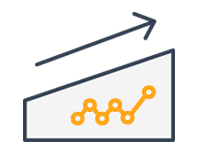
Having the correct placement and combination can help to maximize the benefit of using TrustLock Verification Badge seals!
We’re excited that you’ve chosen TrustLock verifications to help boost your sales and conversions. When customers see that your website and business can be trusted, you’ll see an instant increase in sales and conversions. On this page, we’ve put together a helpful guide to help you create the best placement location possible for your website or landing page.
Preferred seal placement locations
VERIFIED BUSINESS
Embed the Business Verified seal near any location where someone might question your legitimacy.
We suggest using the verified business badge in locations that your customers will notice when making a purchase, filling out a form, or subscribing to a service. The business verified badge can also be used on your printed stationery or in any location that will aid in helping you display your business legitimacy. It’s a great way to remind customers that you are a real business. When someone hovers over the seal or clicks the verification button they will see an entire list of verification information that helps them trust you if they are in doubt.
VERIFIED SSL SECURE
Embed the Verified SSL Secure seal near any location where someone might question your security.
We suggest using the Verified SSL secure badge to instill in your customers a sense of security. Many customers may not think about the security of your site, but when they have a reminder with our seal and an official verification they won’t have to worry when entering their personal information. We find that the SSL secure in combination with the Business seal work best when placed on checkout pages and especially on pages that request sensitive information like credit card numbers, or personal information.
VERIFIED PRIVACY SAFE
Embed the Verified Privacy Safe seal near any location where someone might question your privacy policy.
The TrustLock privacy verification is a great way to remind your customers that you take their privacy seriously. You can help gain the trust of your customers by treating their information with importance and this seal is another way to show your focus on your customer’s privacy. The privacy verification seal works best when placed near locations where people are entering personal information. Some examples might include sign up pages, terms of use agreement check marks, and any page that request their personal information.

TrustLock Seal Verification Badge Placement Examples
These examples below have been proven to show an increase in conversions and sales. We’ve found that combining our seals in a professional way with other logos such as credit card logos or other verifications can also help maximize your sales and conversions. Also adding a checklist of reasons why customers should choose your business is just another great way to create the perfect sales page or checkout.
*The examples below were taken from the actual business using our seals. We have blurred personal information and logos to protect each site’s privacy.
Checkout page design examples with TrustLock Verification badges
This example of ourselves helped increase conversions around 40% by adding credit card logos, Stripe logo and sell points in combination with TrustLock SSL Verification and Business Verification. This combination has proved to be one of the best and that’s why we use it ourselves to boost sales and sign-ups.
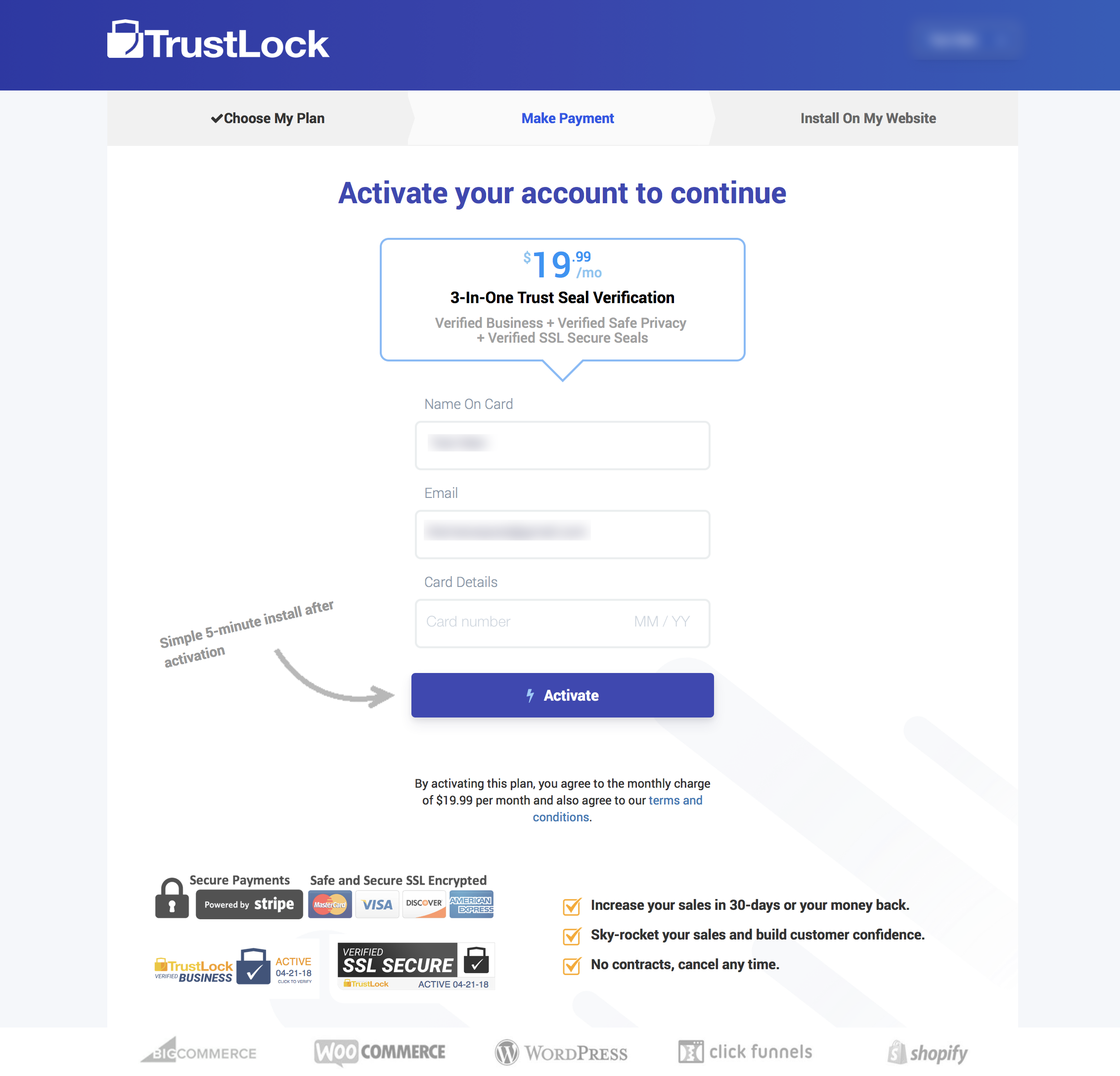
This example greatly helped increase conversions by placing the privacy safe logo next to the privacy policy link. This checkout page also greatly decreased cart abandonment by adding Business Verified badge and the SSL Secure badge. The added sell points also increase customer confidence and gives visitors another reason to complete the purchase.
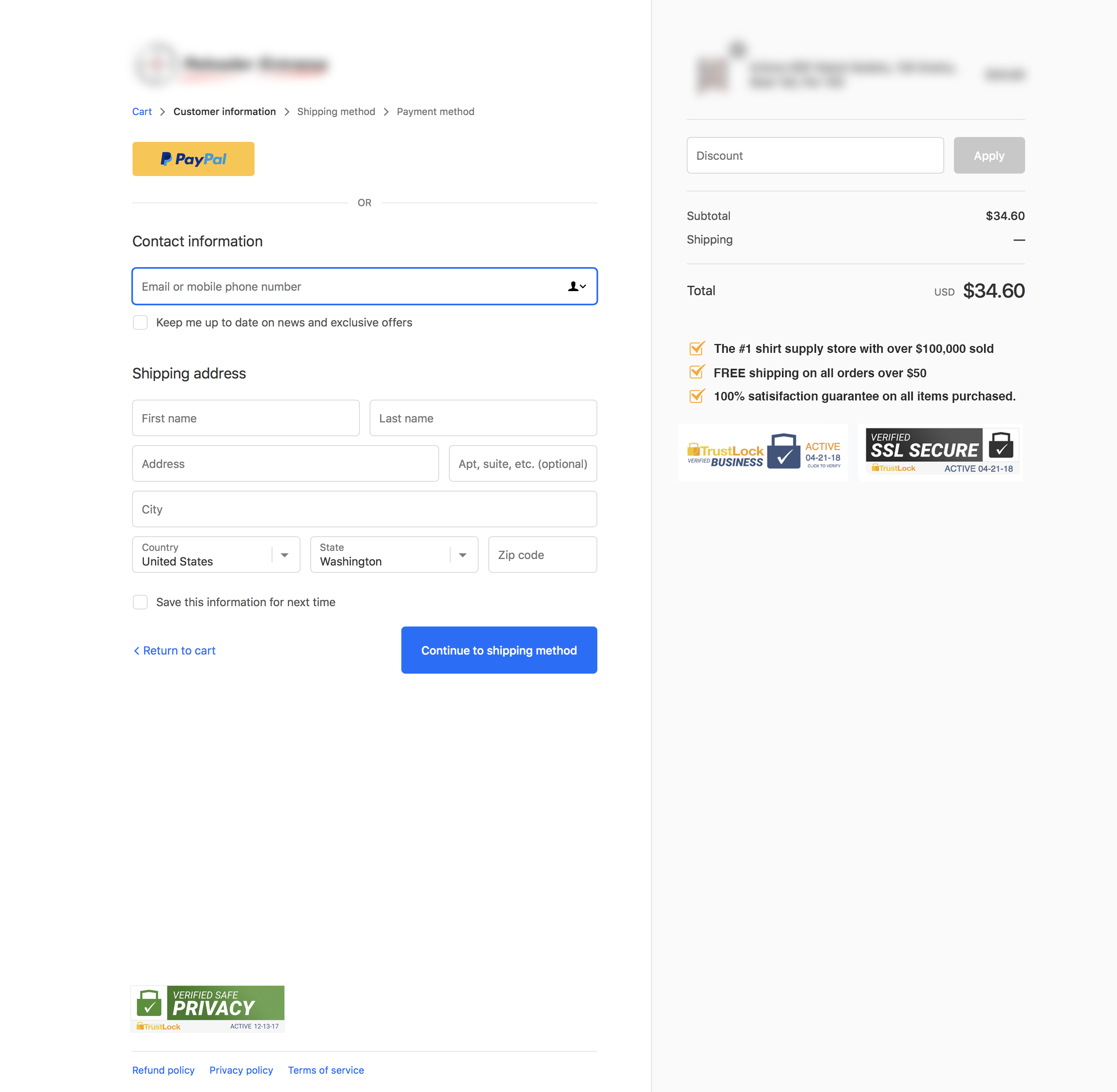
You can also see in the site below another example of a custom implementation of our seals combined with other seals to instill confidence and trust in new and existing visitors.
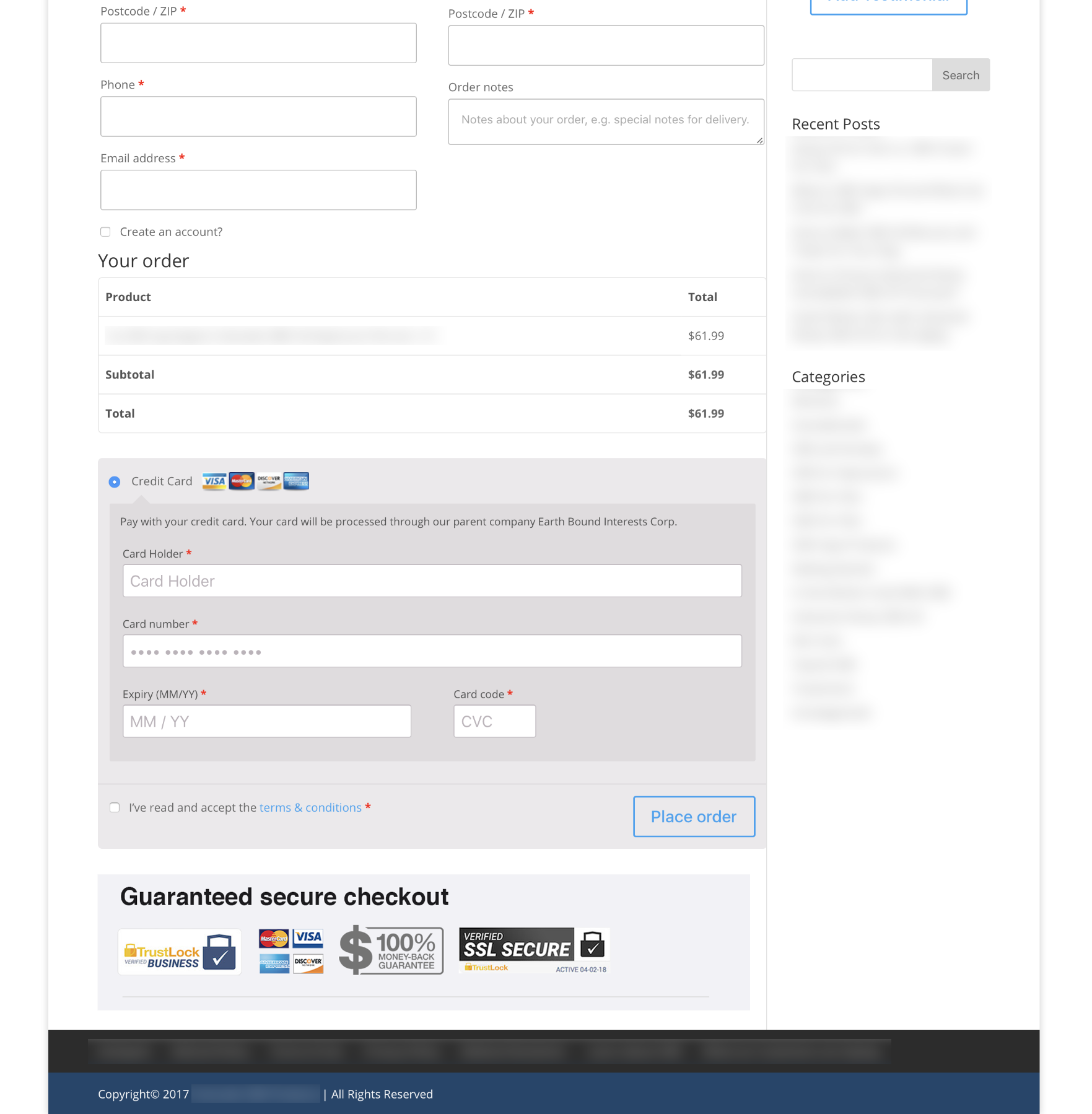
This example is also very effective and includes credit card logos, PayPal logo in combination with TrustLock Business and SSL Verifications. The 3 check mark sell points also help increase sales. You can customize this to your liking depending on your business type.
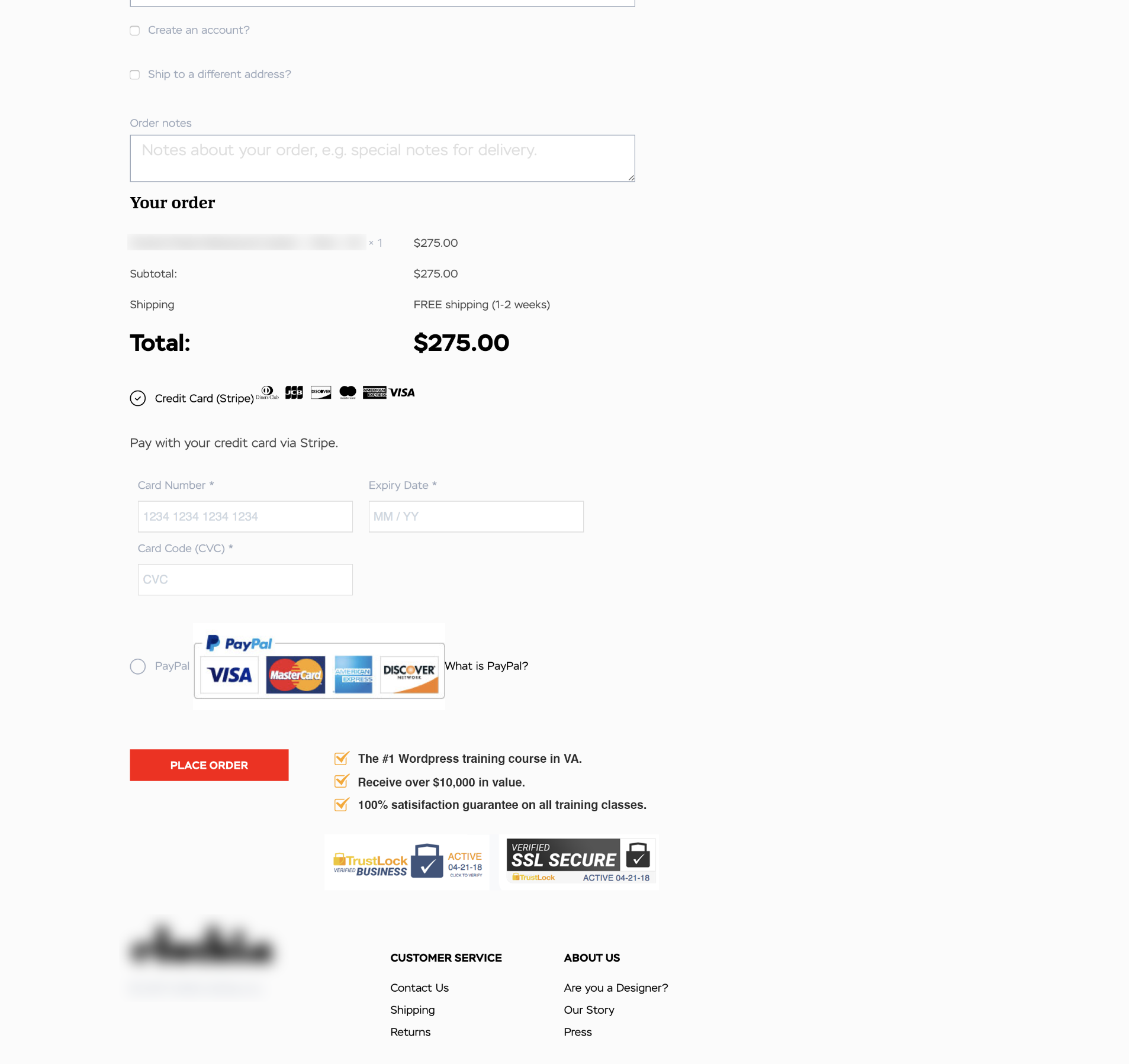
The site seen below added 3 sell points and combined them next to the TrustLock Business Verified seal and the Verified SSL Secure badge, giving customers the confidence to checkout. You can also see that testimonials were uniquely placed on this page which also helps boost shopper confidence.
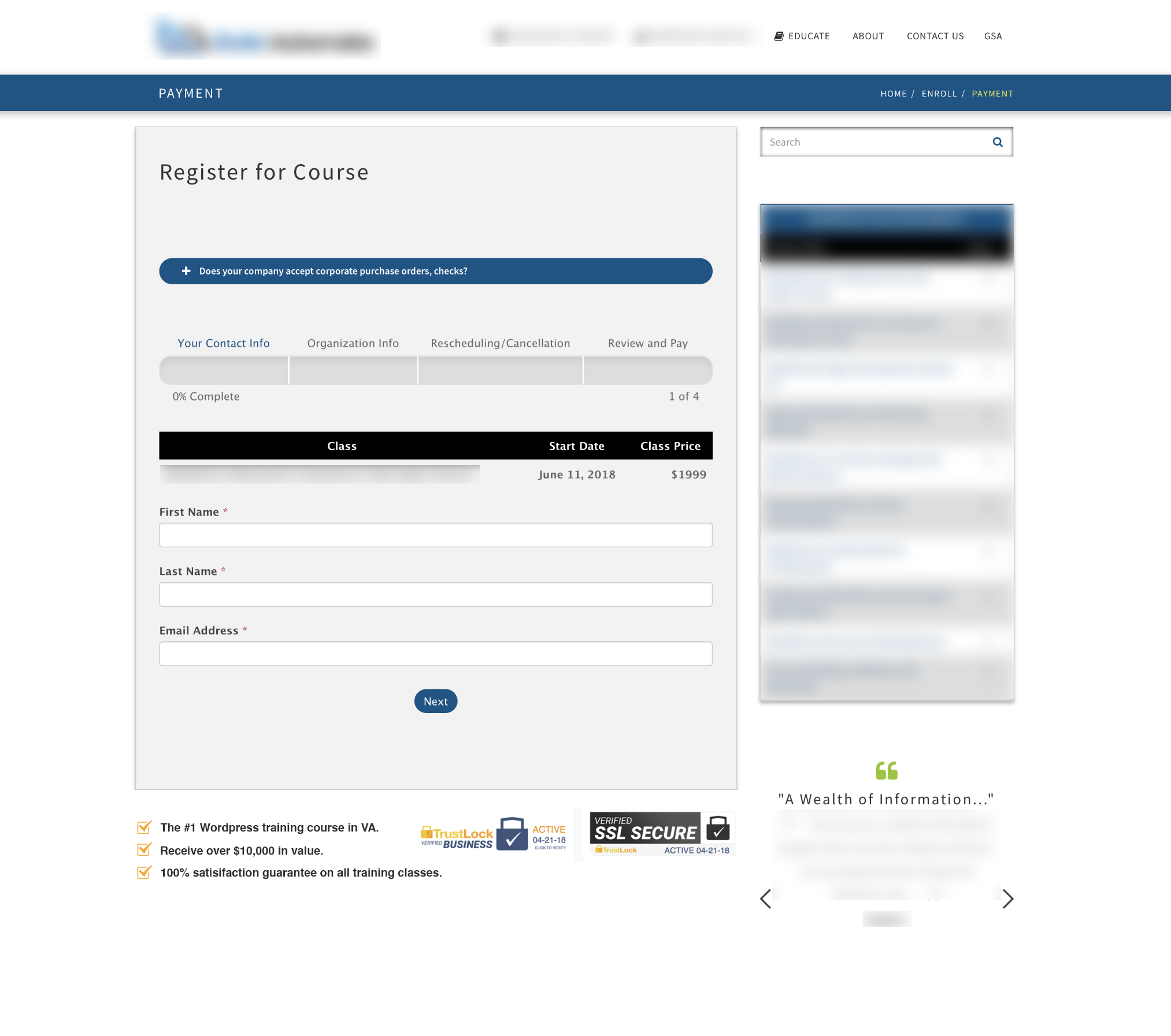
Below you can see an example of a split test using the TrustLock verifications in combination with sell points and then a combination with credit card logos. Both examples raise sales and checkout conversions greatly.
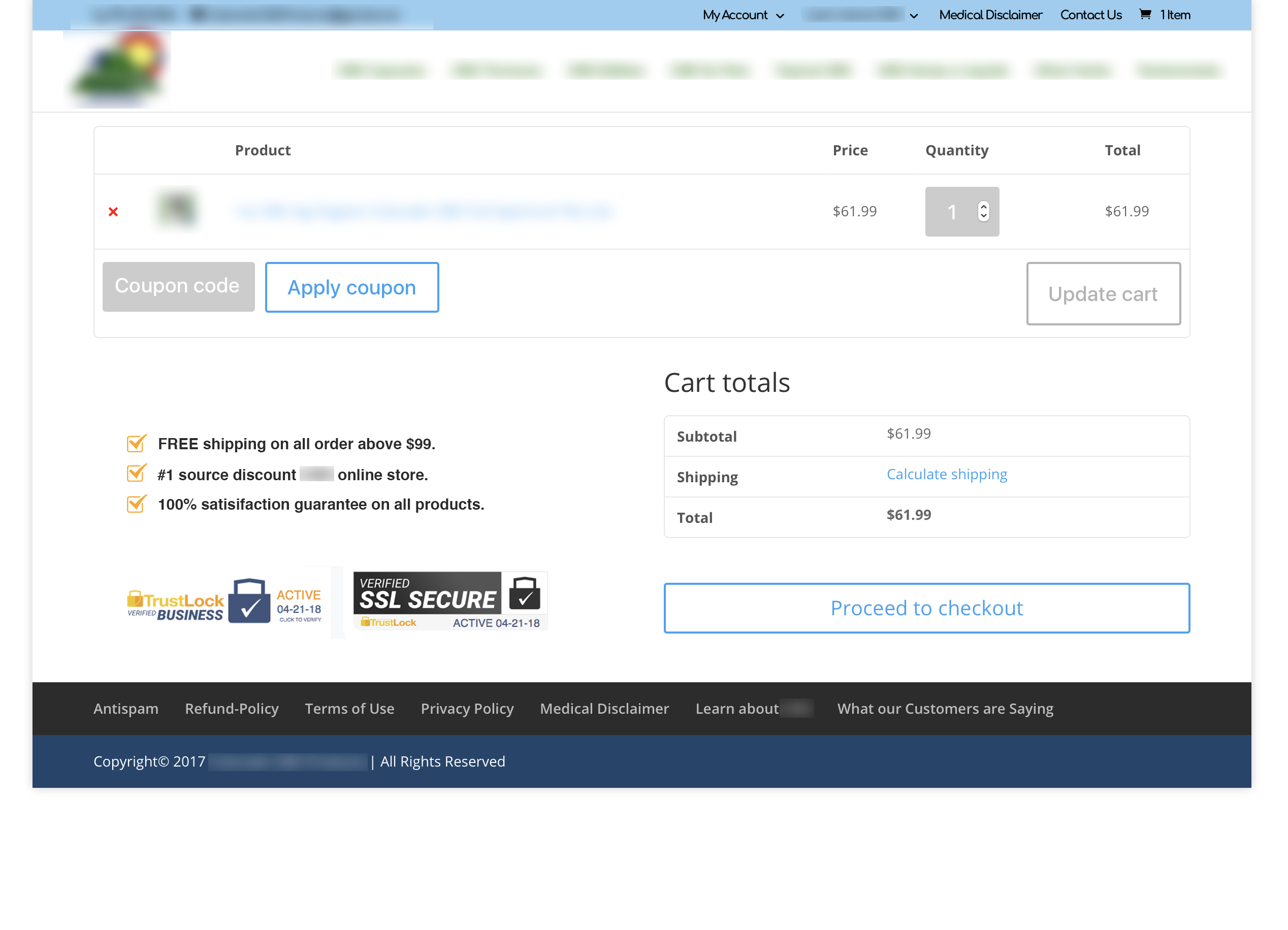
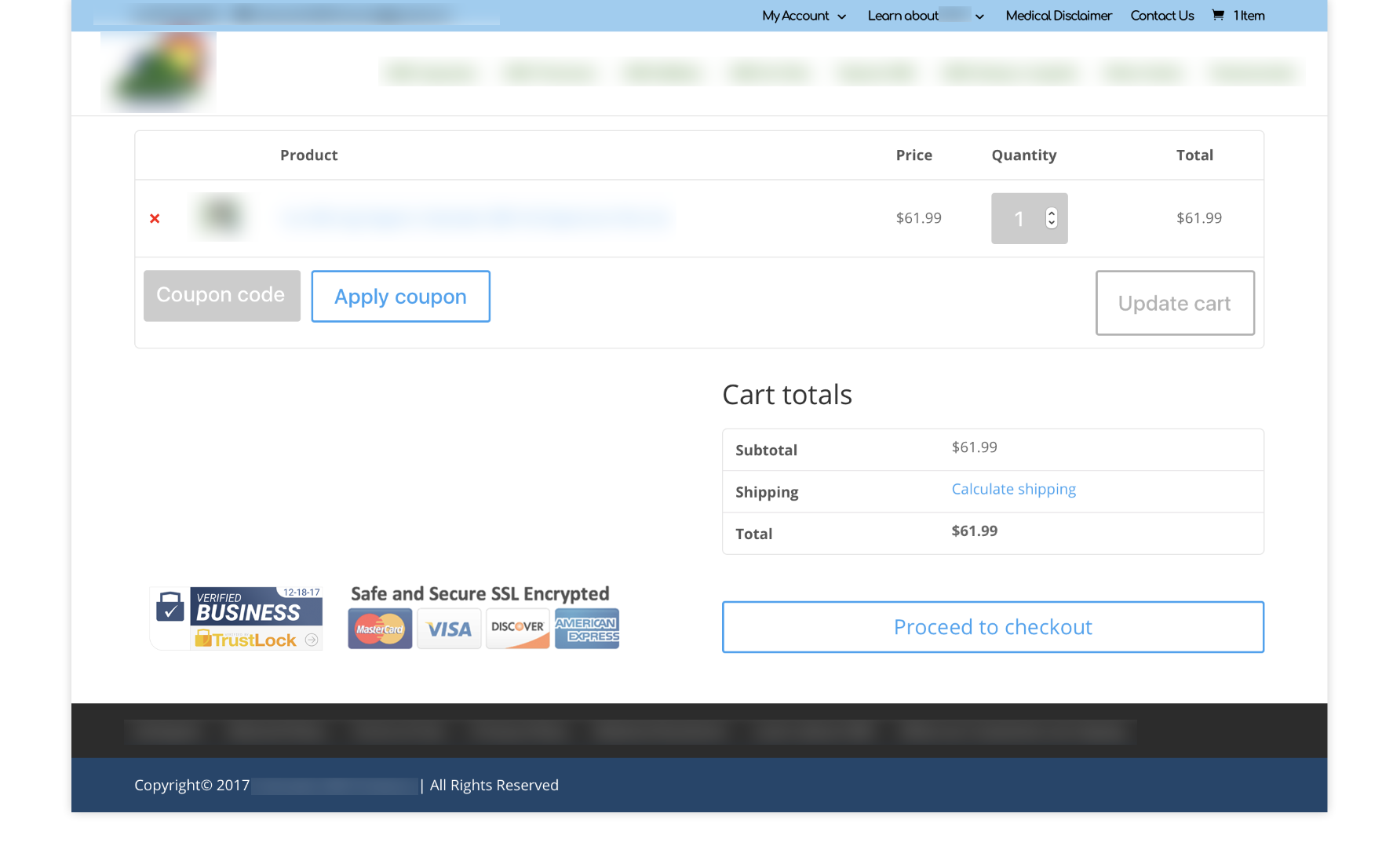
TrustLock seal design examples seen on product or service pages
This example shows the TrustLock verification logos next to the ‘add to cart button’ in combination with a money back guarantee symbol and credit card logos. This site also combined all this with footer verification logos from TrustLock for the most effective boost in sales.
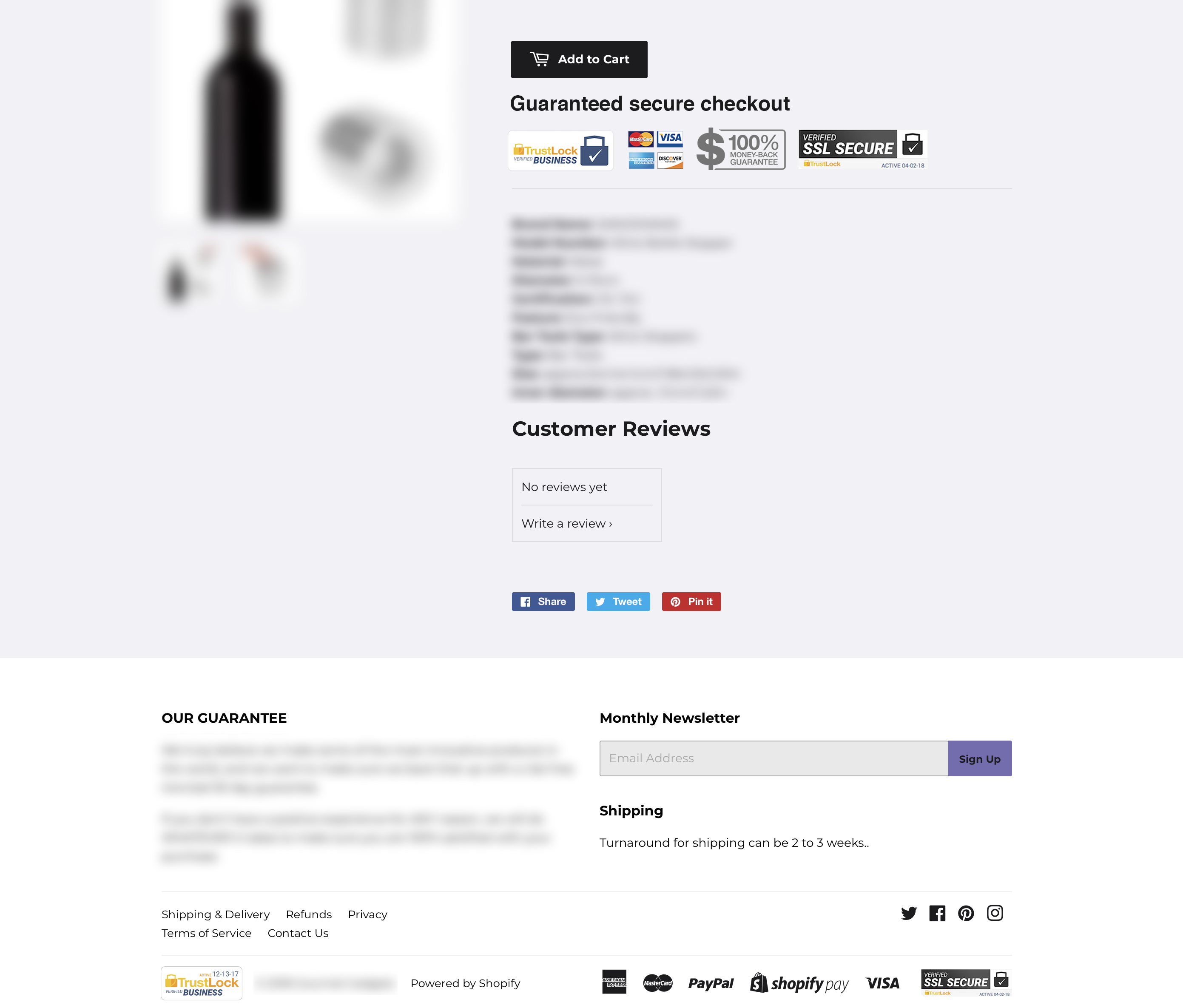
This example is a subscription-related business. The trust seal combination with other guarantees helps this business increase their opt-ins and subscription purchases.
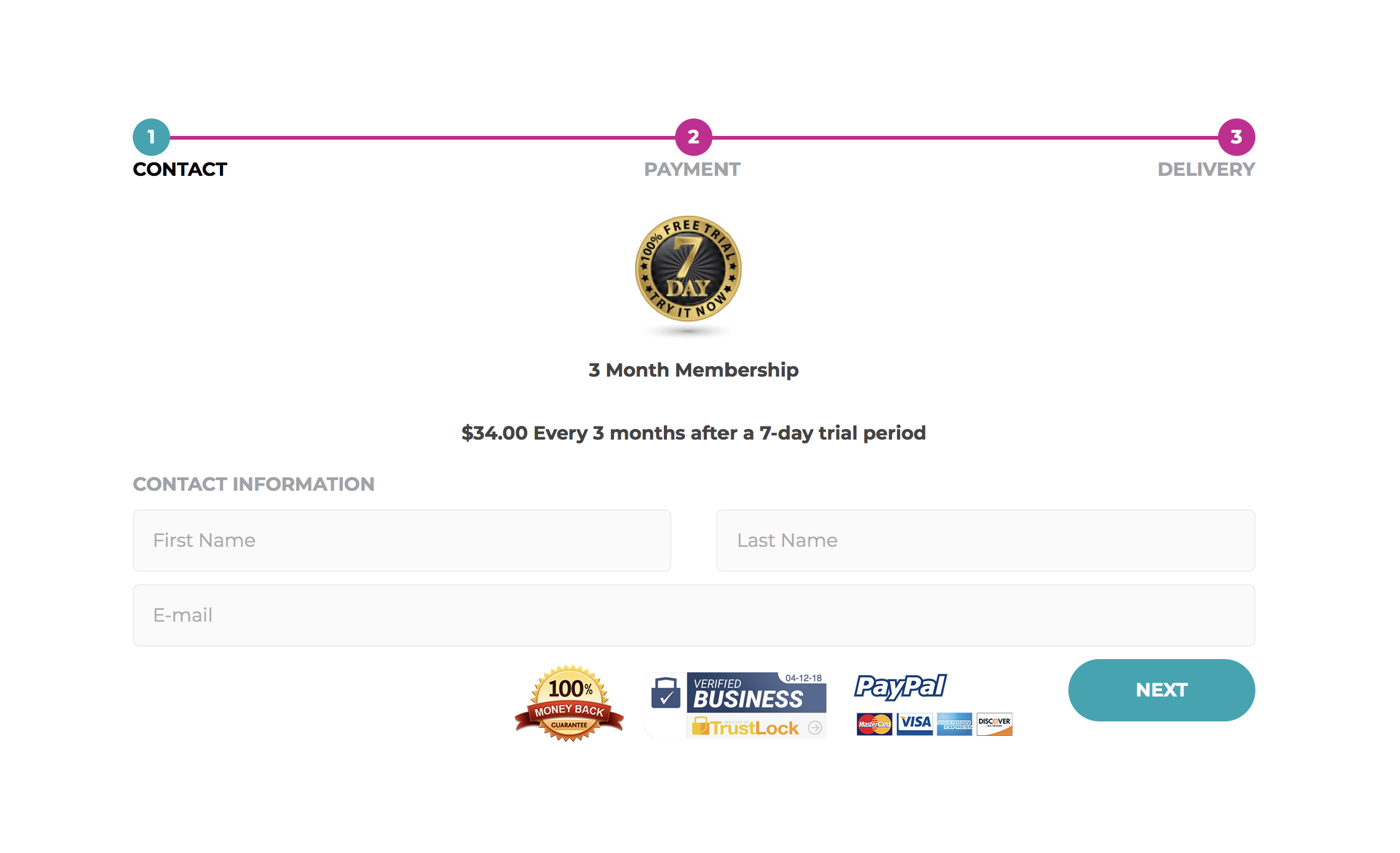
The product page below is a similar example of how TrustLock Verification units can be combined with other trust logos to give more diverse points of trust when it matters most.
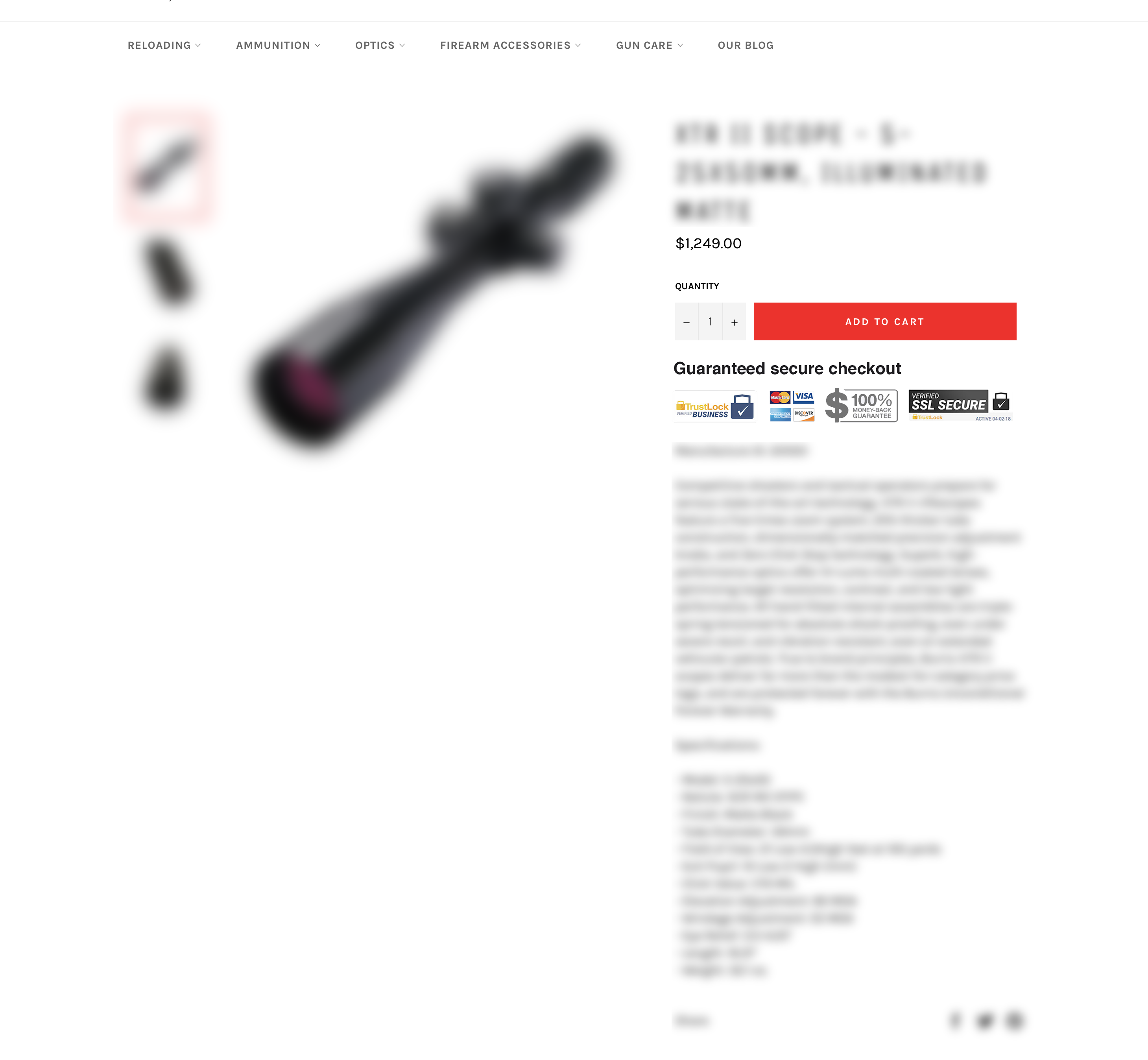
The site seen below added 3 sell points and combined them next to the TrustLock Business Verified seal and the Verified SSL Secure badge, giving customers the confidence to checkout. You can also see that testimonials were uniquely placed on this page which also helps boost shopper confidence.

TrustLock seal design examples seen in the footer and header
The example seen below reassures customers that the business is legitimate by showing the TrustLock Business Verified badge in the footer.
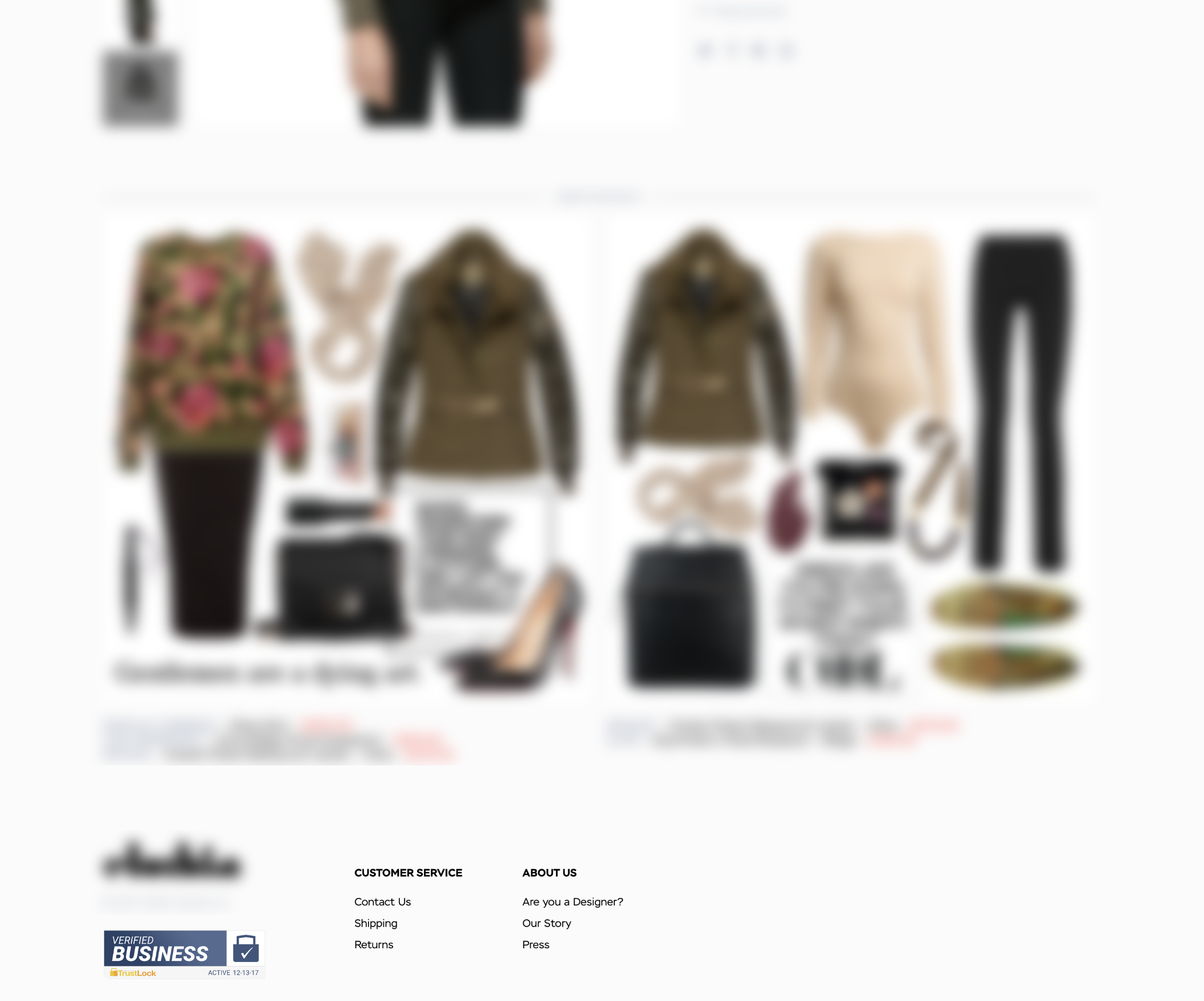
This site shows the Business Verification badge placed in the header. This business does not directly sell products, but the seal helps potential customers that may contact this company that their business is legitimate. This implementation will increase the contact rates and off-site conversions.

This is another example of a footer page where all 3 TrustLock seals were embedded into the footer code giving all visitors on every page a subtle reminder of this site’s commitment to security, privacy, and verification of business legitimacy.
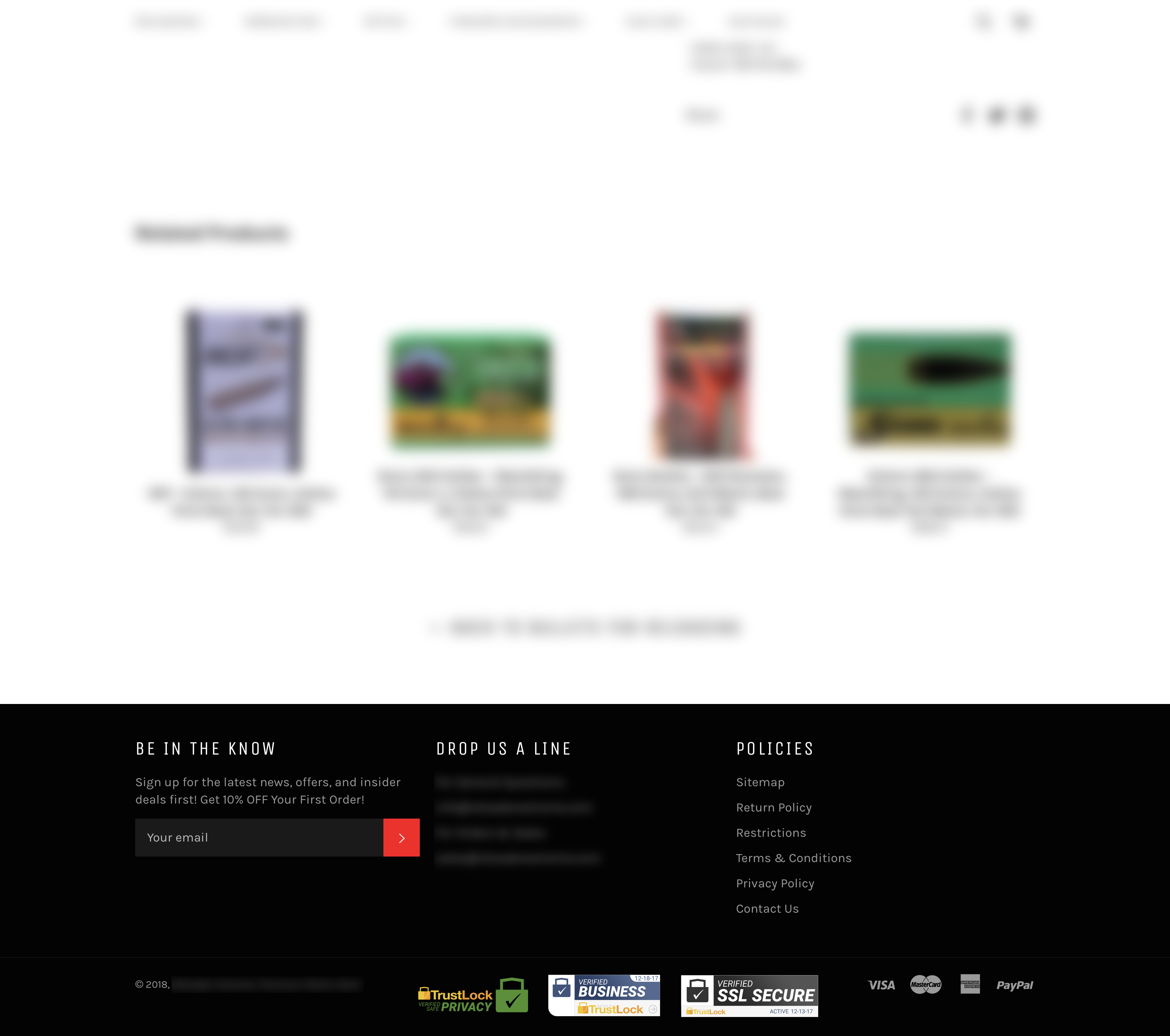
Here’s an example of a site boosting their contact form submissions and also shows how you can embed the TrustLock seal into the footer as a subtle reminder of your business legitimacy.
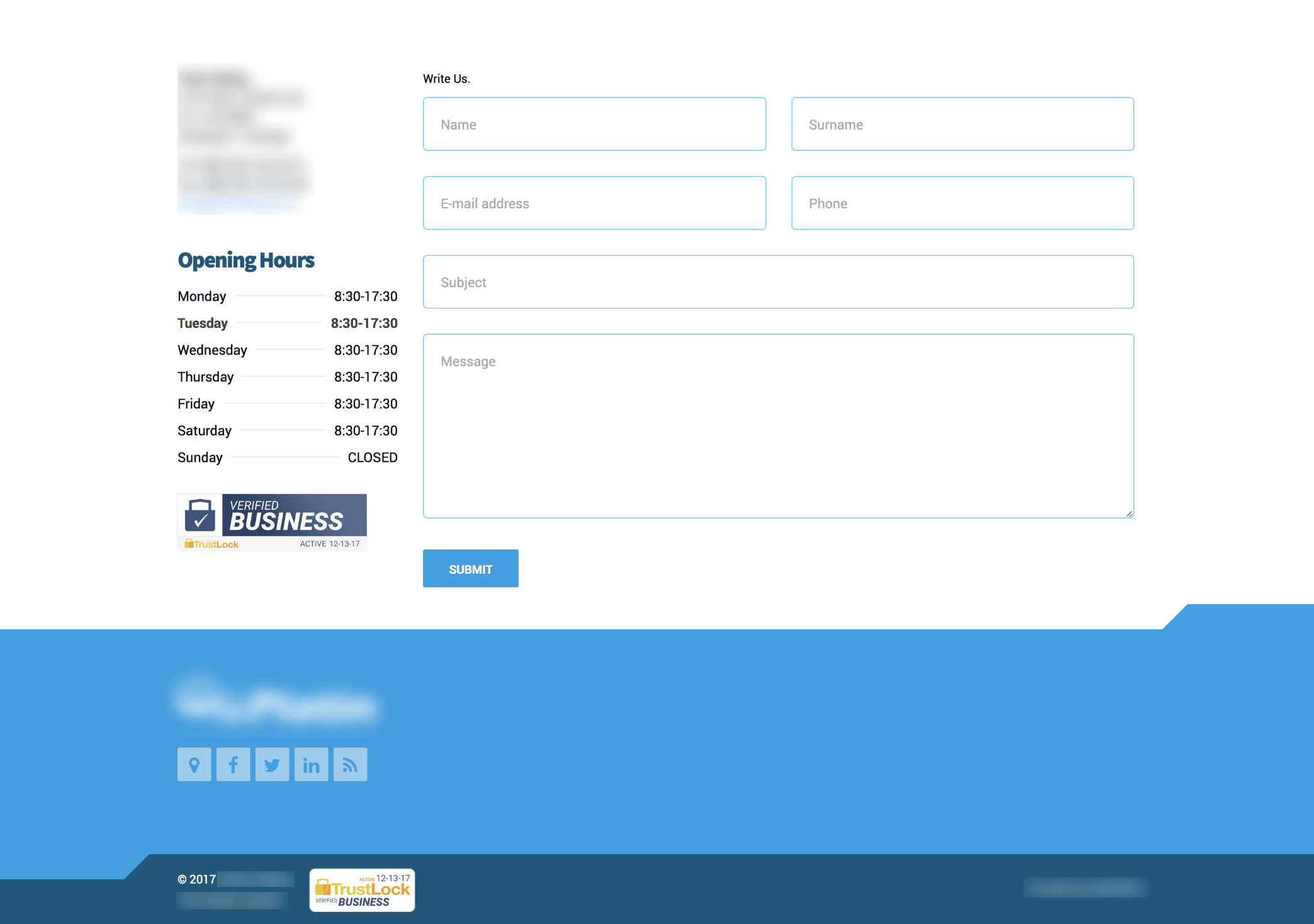

Begin boosting your sales and conversions!
We can’t wait to see how you will implement TrustLock seals. If you have any questions or need help figuring out the location for your trust seal, our team is happy to help. We’ve given many of our customer’s free mockups and helped them figure out the best placement of our trust seals. If you have questions, please shoot us an email at [email protected] – we’ll get back to you as soon as we can!
Have more questions?
Whether you have a question about our services, need assistance or just want to talk, we want to hear from you.
Contact our support team.



