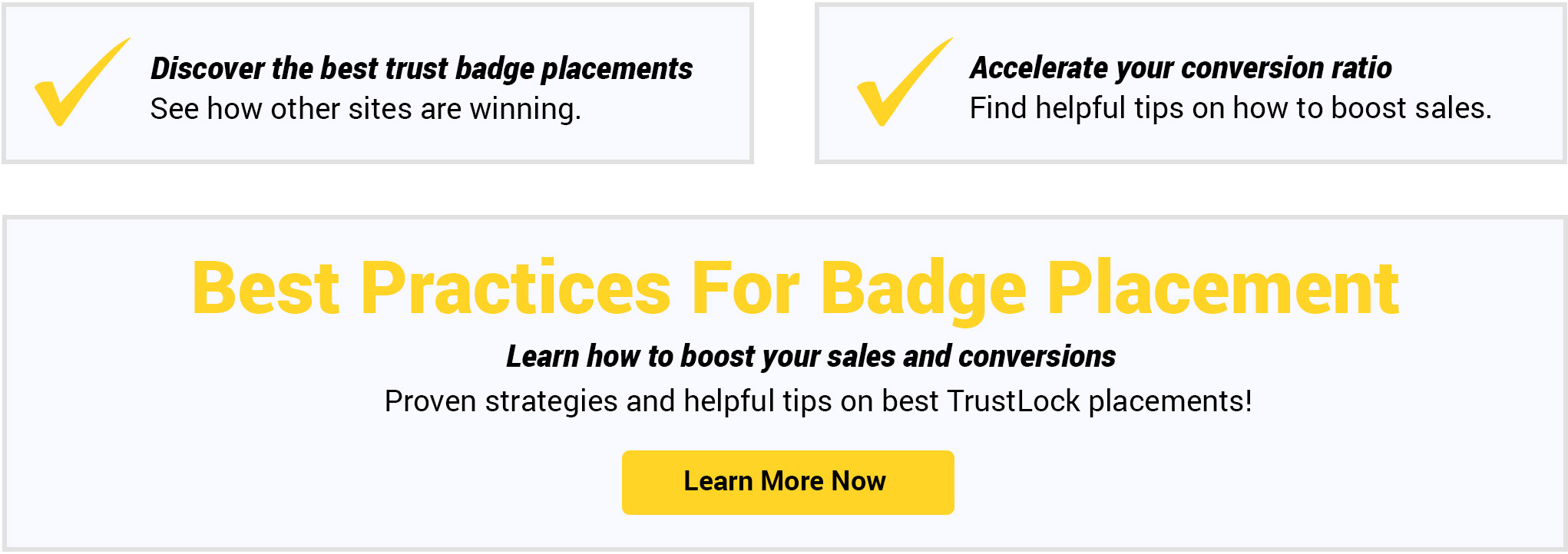Installing TrustLock Badges On WordPress
Get TrustLock seals and badges integrated on your WordPress site in 5-minutes or less with our easy 3-step installation guide.
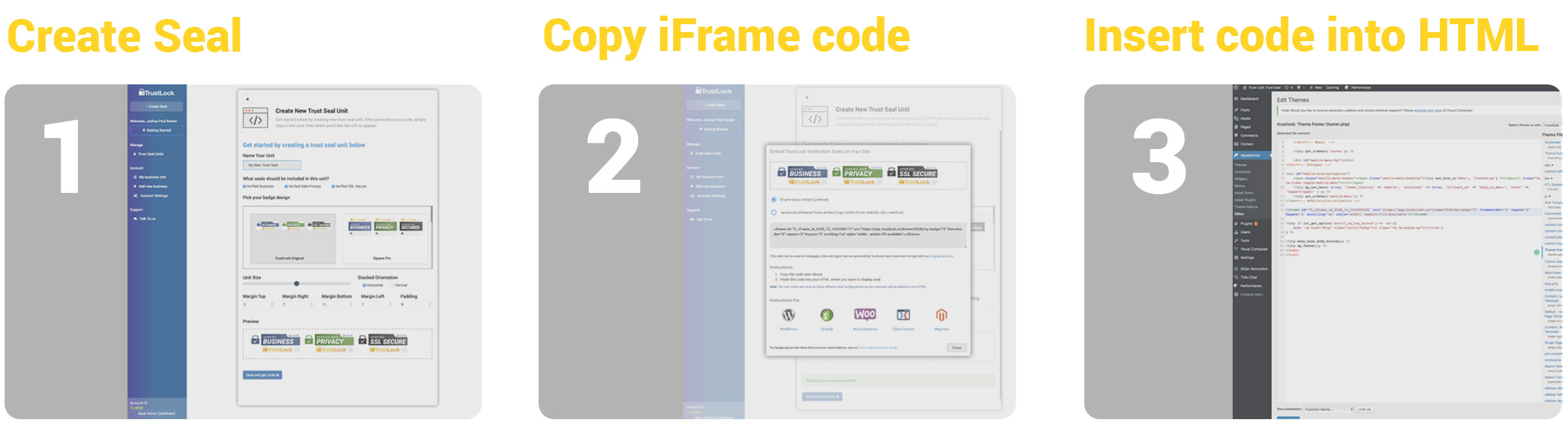
1. Create Seal
To begin, log into the TrustLock dashboard by navigating your browser to https://app.trustlock.co. After logging in, click the blue '+ create seal' button in the upper left-hand side. Then give your new seal unit a name. Note that you can create and save as many seal unit embed codes as you like to embed in different sections of your website. You can choose your options on this page and change the trust badge style, size, and margins. You can also drag and drop the individual badges to rearrange the order. When you're finished choosing your options and building your trust seal unit, then click the 'save and get code' button of the page.
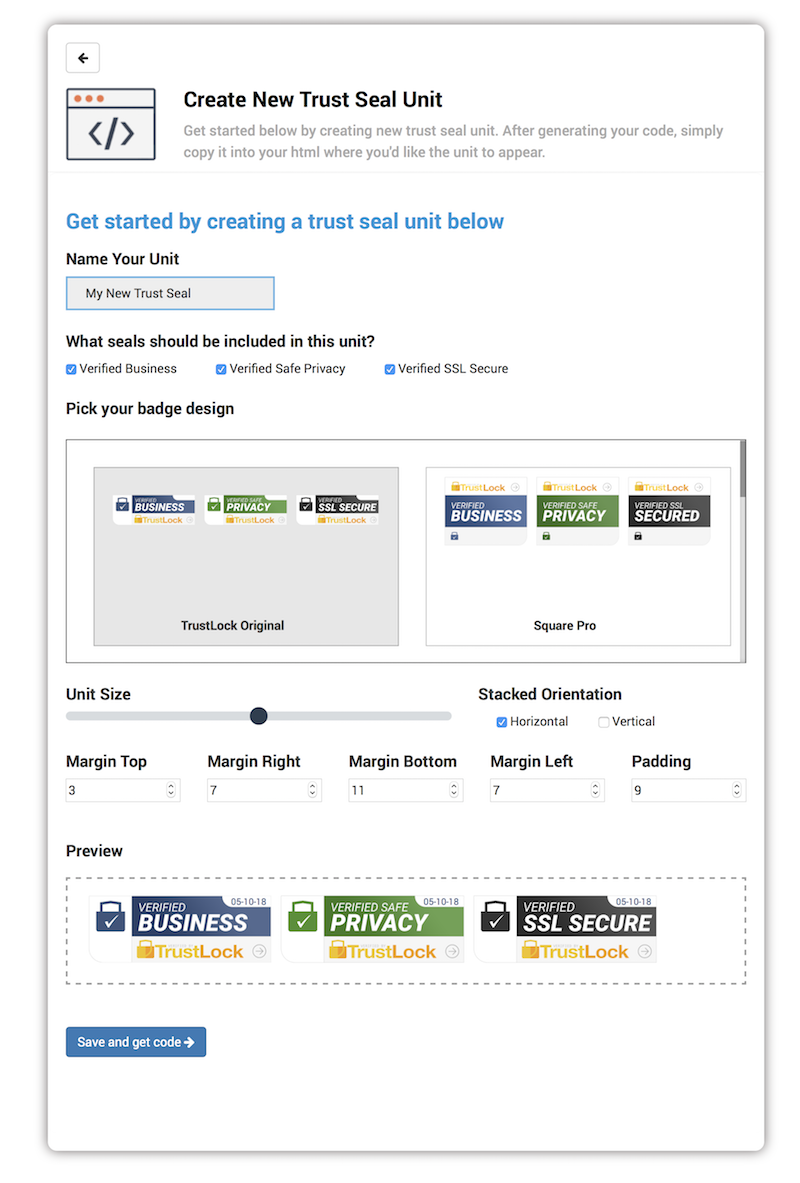
2. Copy iFrame Code
After creating the seal and clicking the 'save and get code' button, you should see a popup giving you options for embedding your code. We strongly recommend using the iFrame options for greater compatibility. The javascript embed code includes an outside hover effect that may be blocked by some websites and themes and if you are not an experienced developer we only recommend using the iFrame embed implementation.
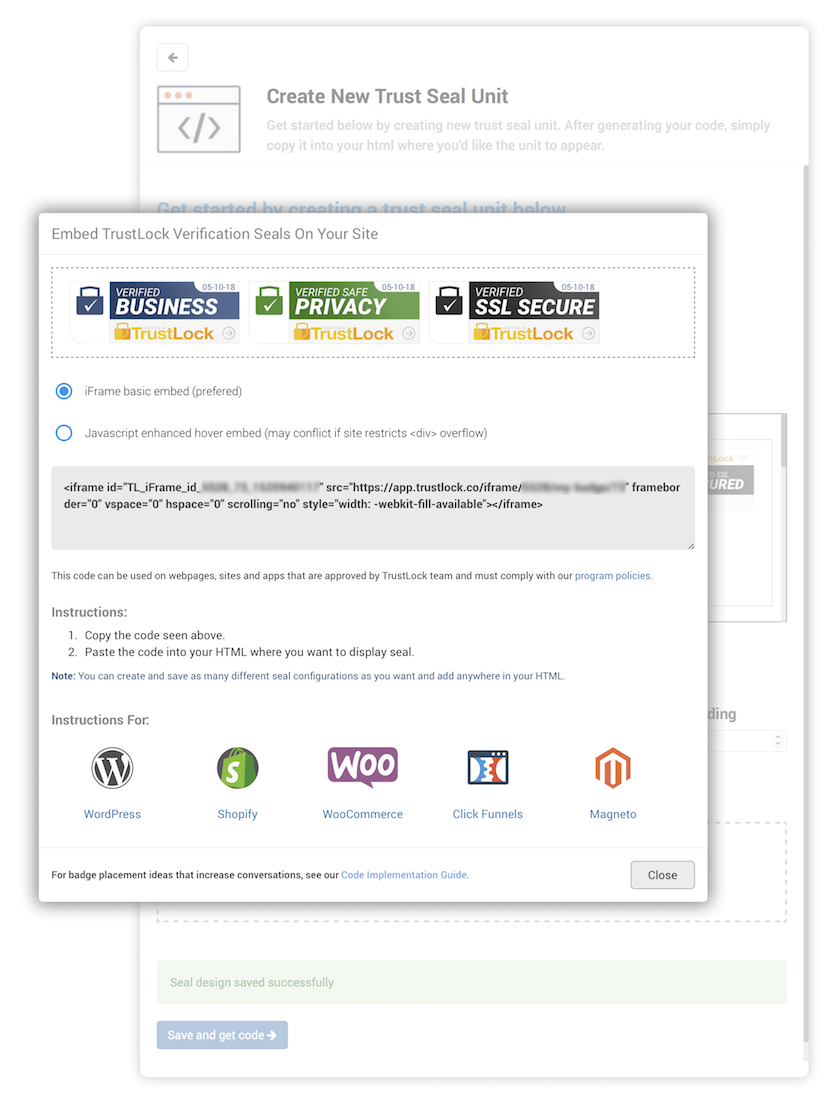
3. Insert Code Into HTML
Take the iFrame code you generated in step 2 and paste it into your raw HTML file where you want the seal to appear. Inserting the trust seal code is straightforward and easy, but if you need more experienced help, you can contact us or speak with your developer. You can insert the iFrame code into your footer file by editing your theme php files (WARNING: make sure you feel comfortable with the code editing before you do this) Always backup an original copy of each PHP file before editing it so you can revert back if you have any problems. Below are several examples of embedding the seals into your theme files, or as an HTML widget insert.
Example of inserting code into WordPress page/post
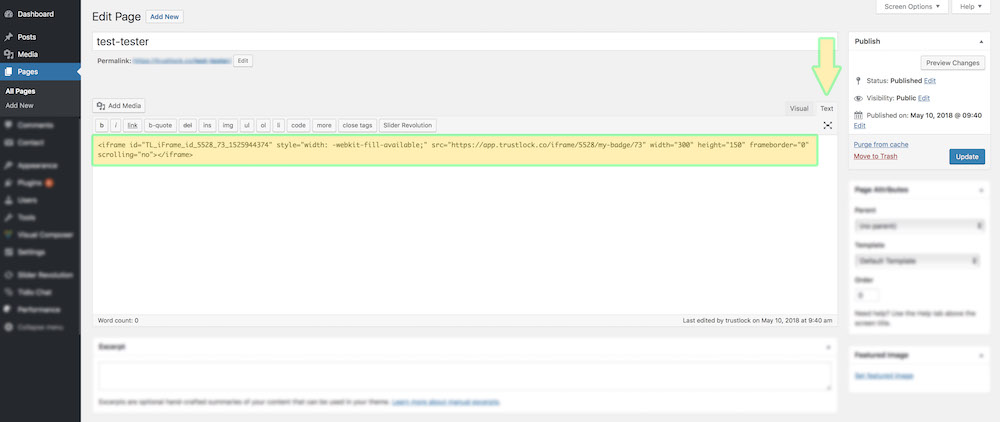
Example of inserting into a custom HTML widget file
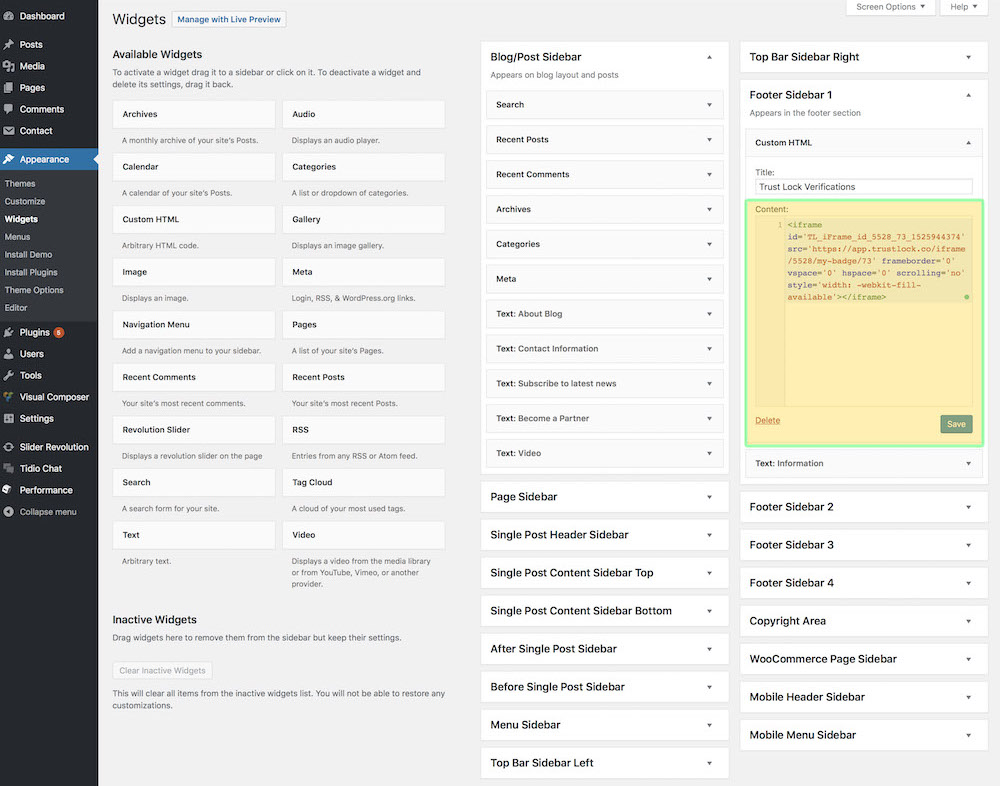
Example of inserting into a plugin PHP file
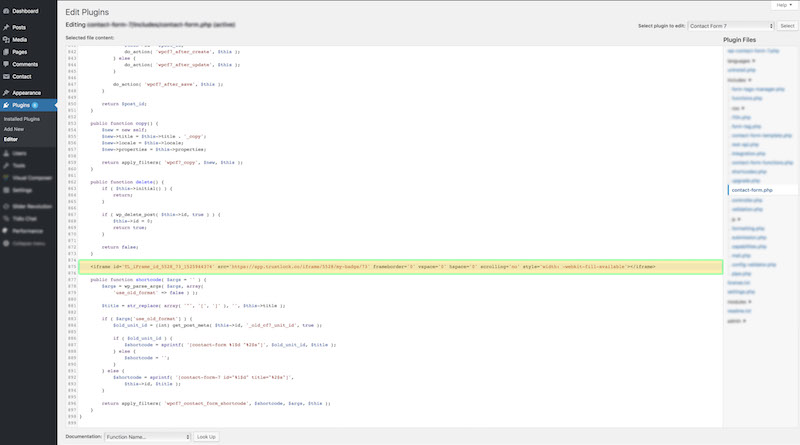
Example of inserting into WordPress footer PHP file
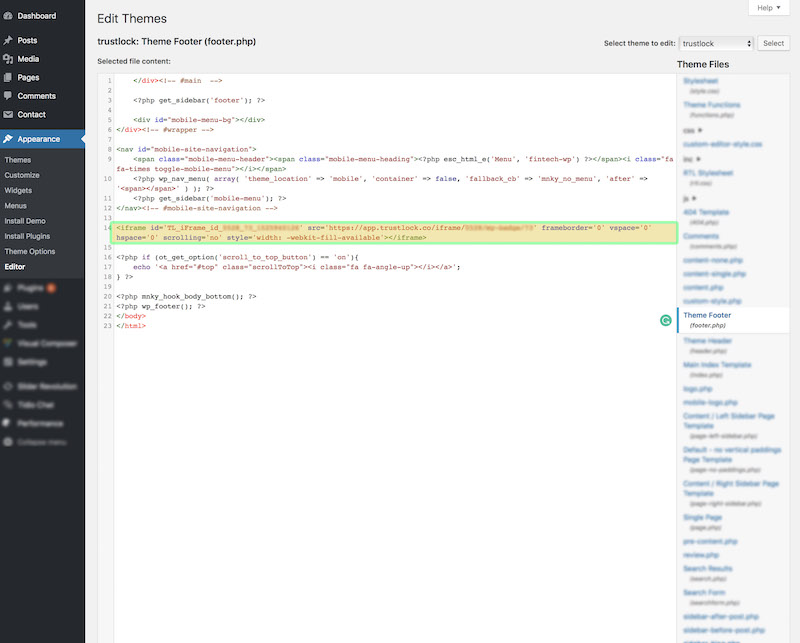
Having troubles embedding the iFrame onto your site?
We've focused on creating an easy interface for embedding TrustLock seals via iFrame, however, if you are still having issues, or would like us to help you insert the TrustLock embed code, please let us know. We're happy to help you with the TrustLock integration and setup if you or your developer is having any issues.